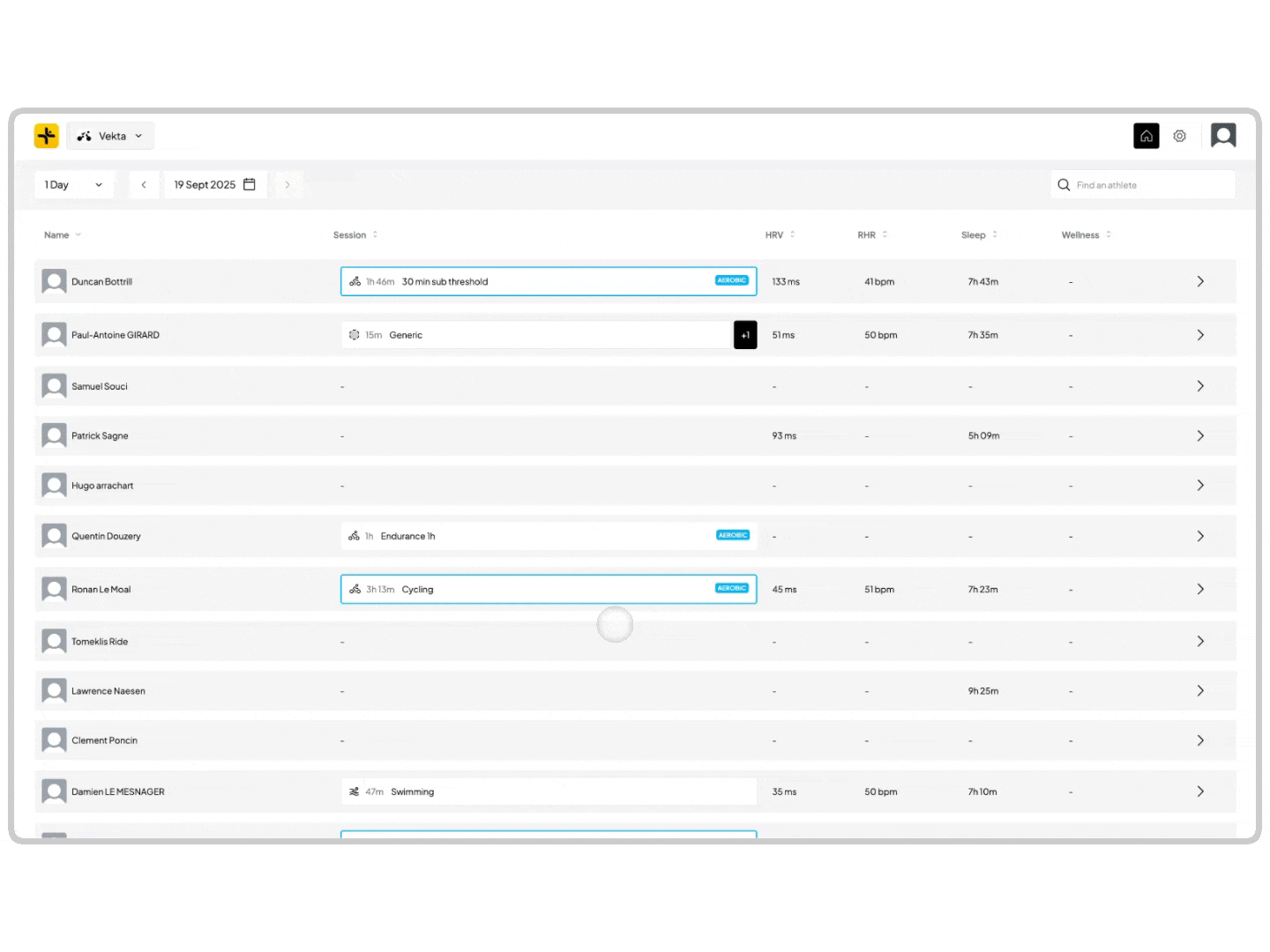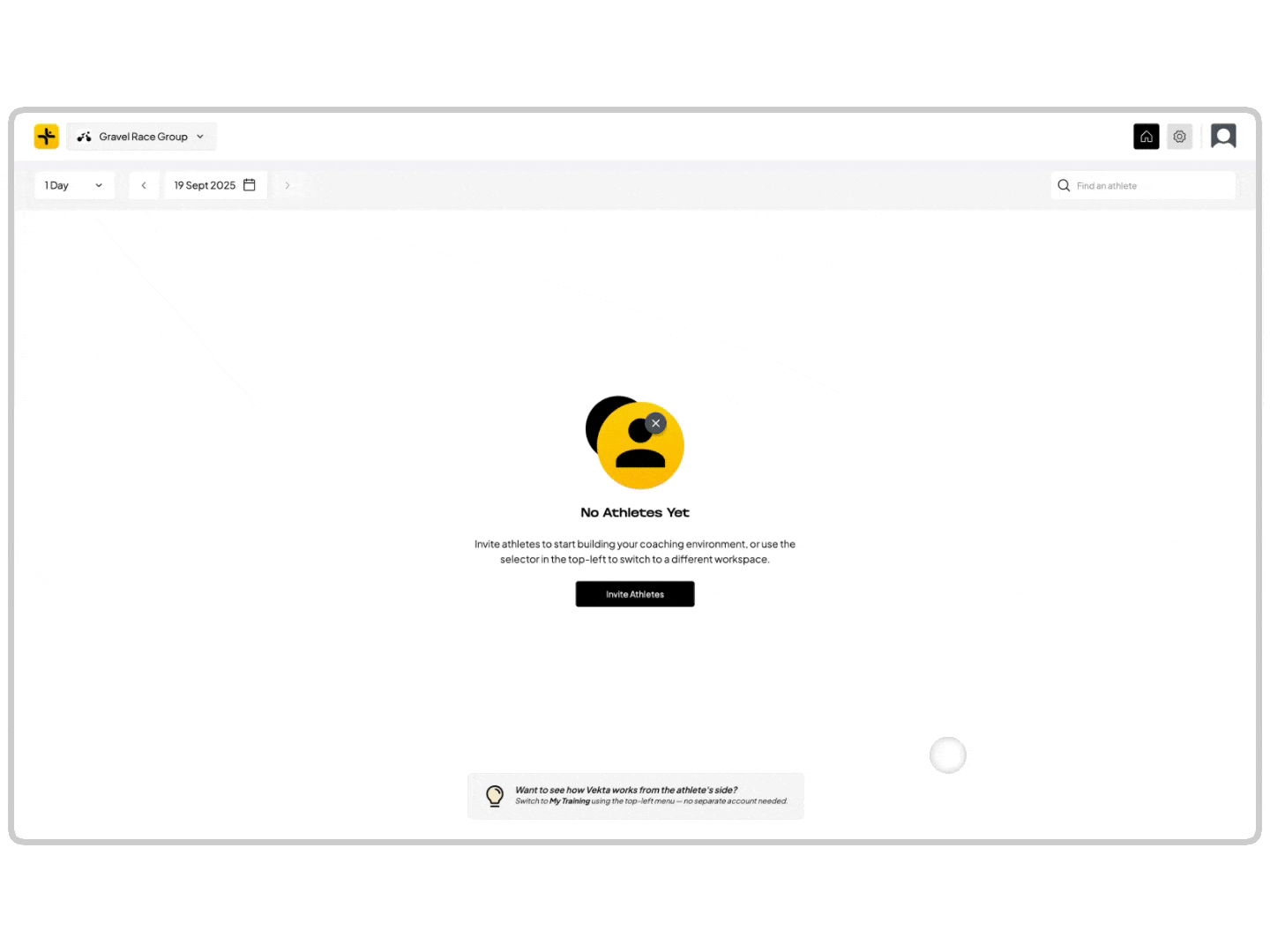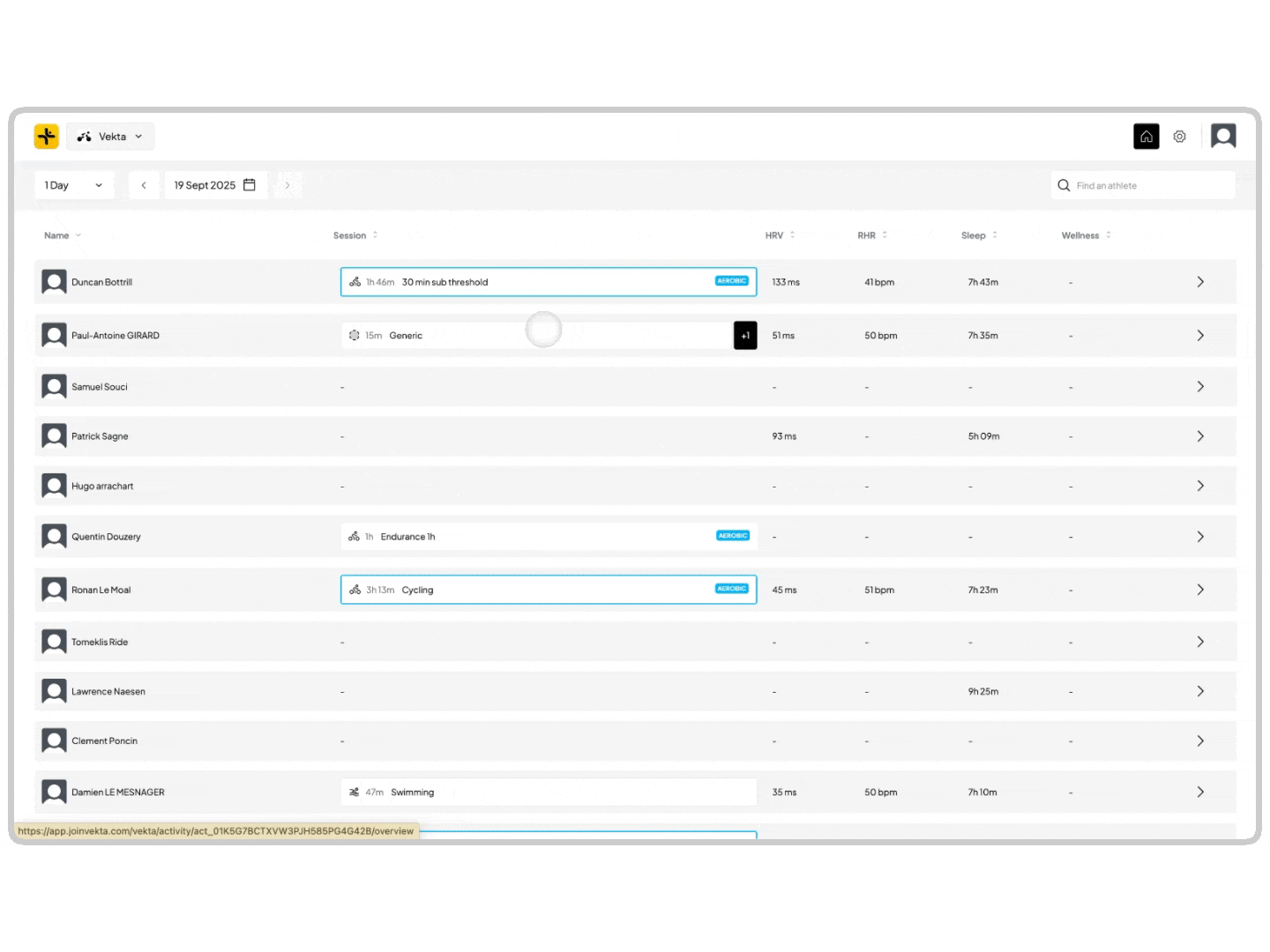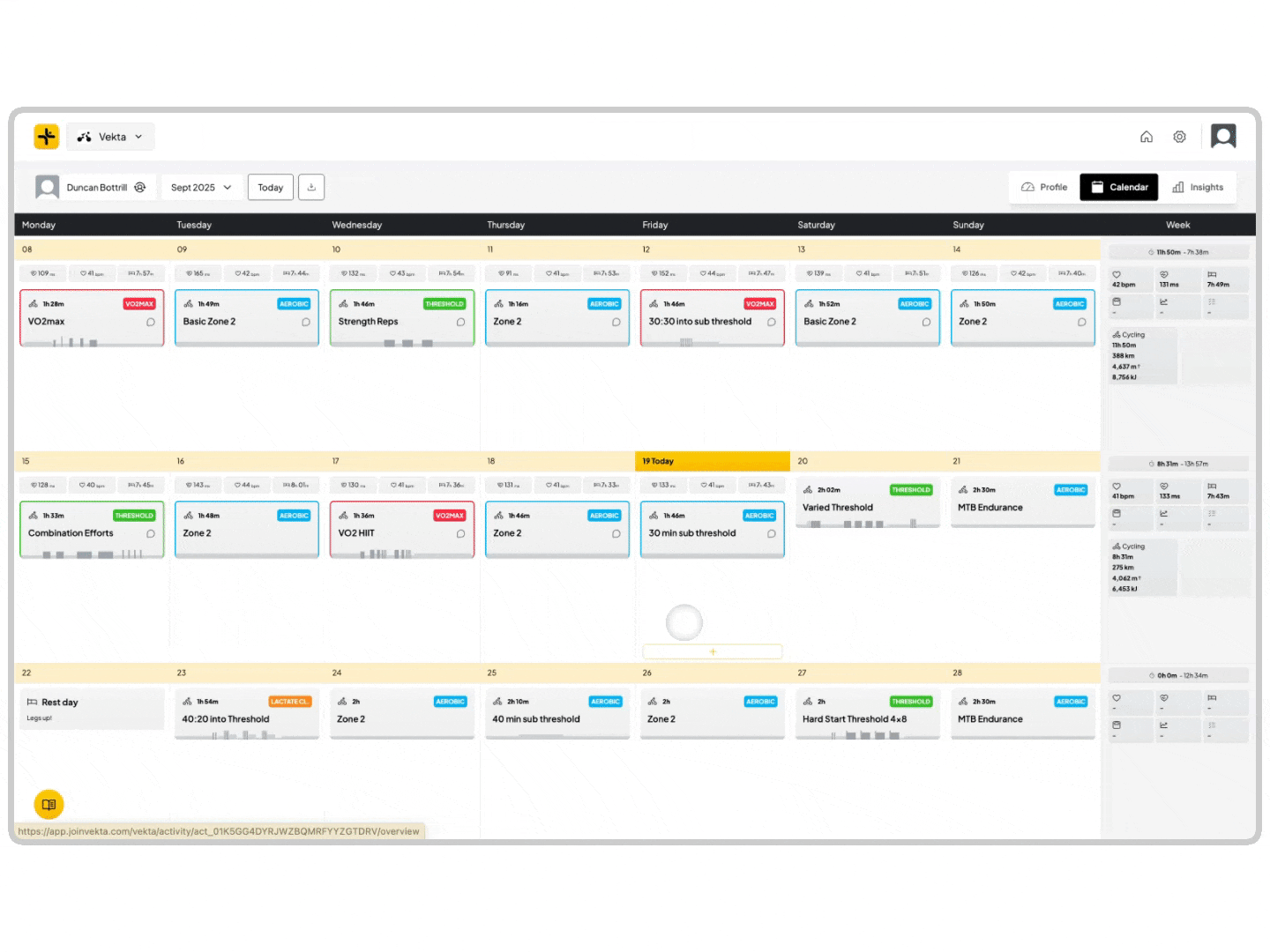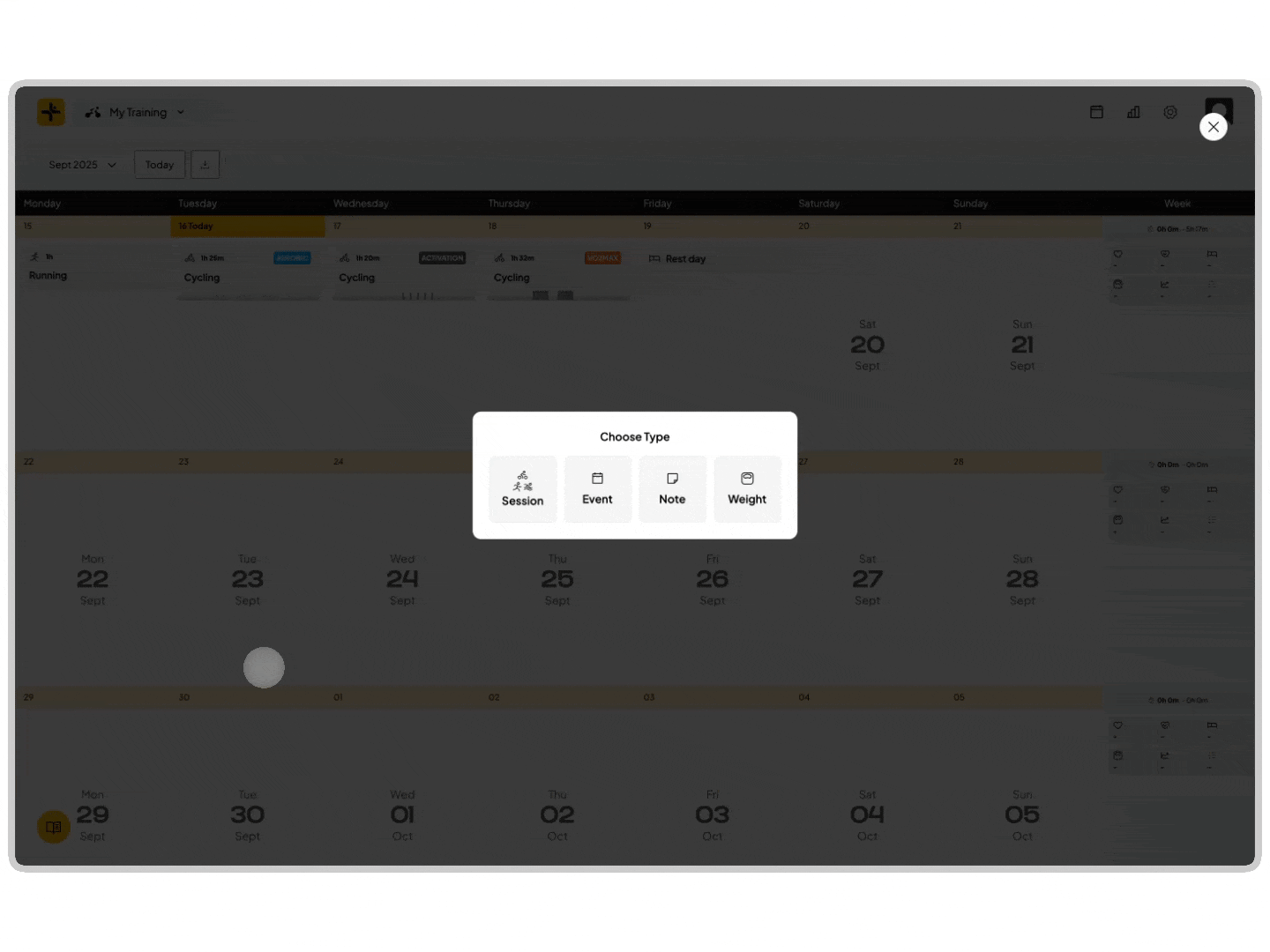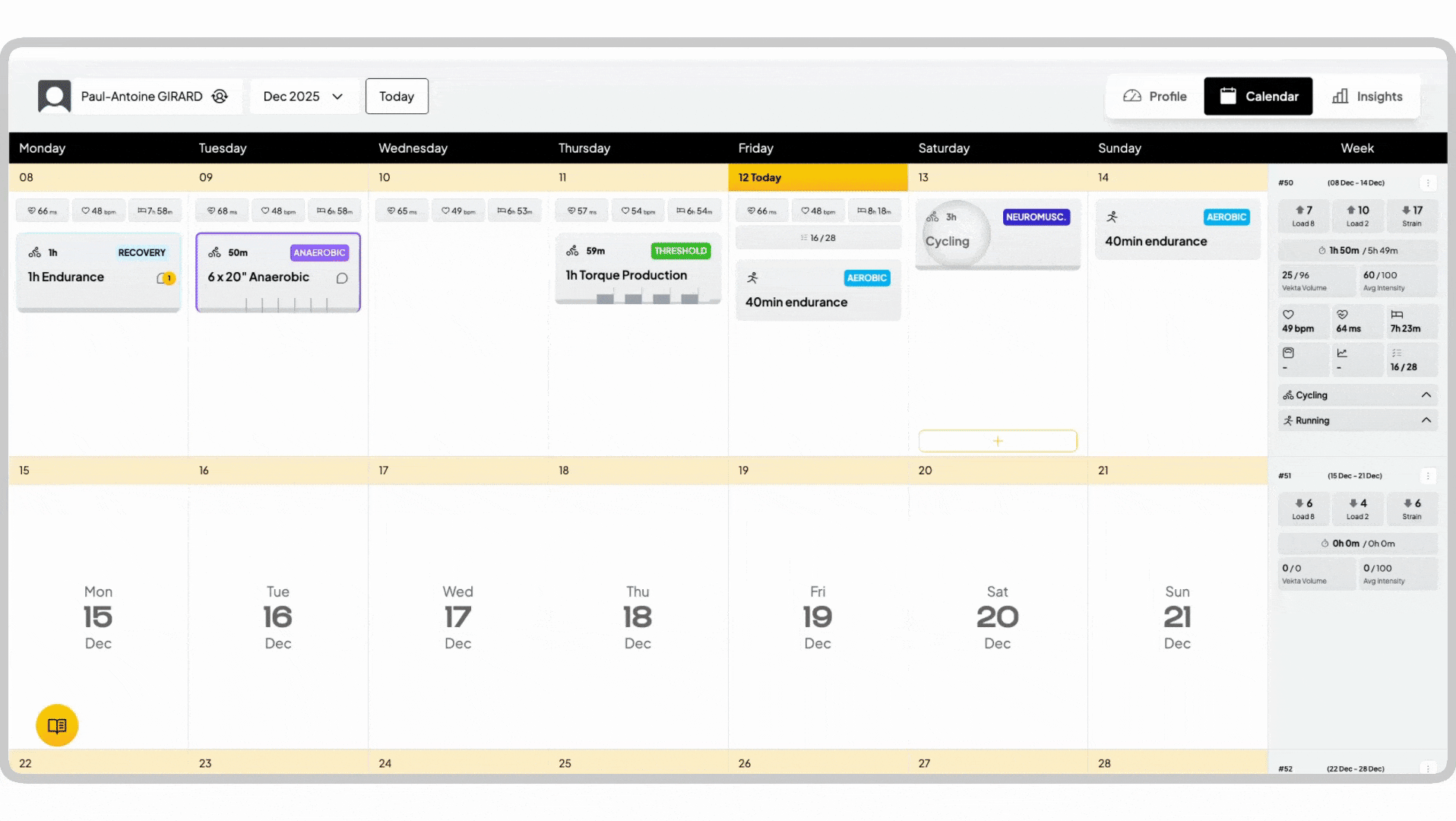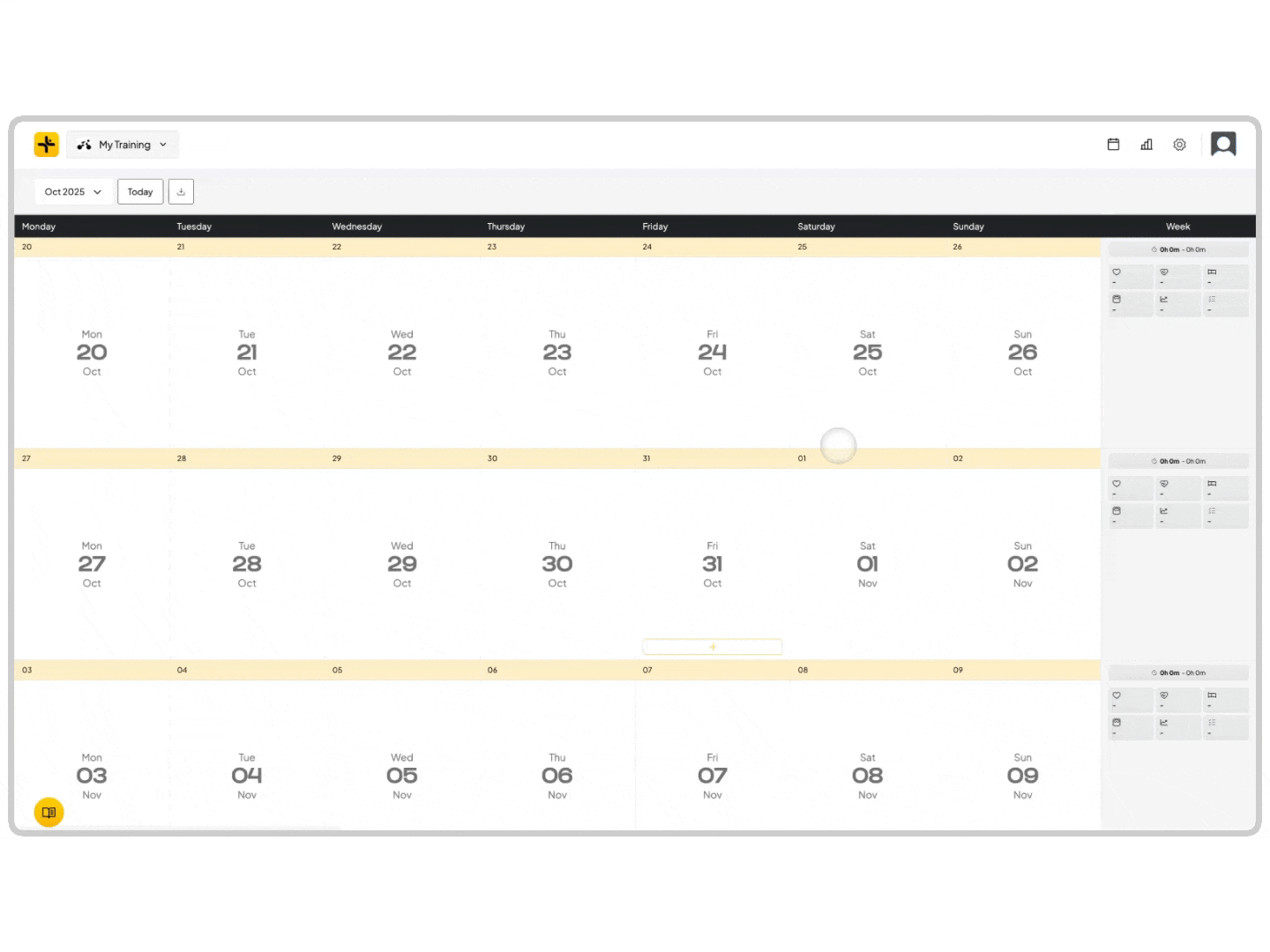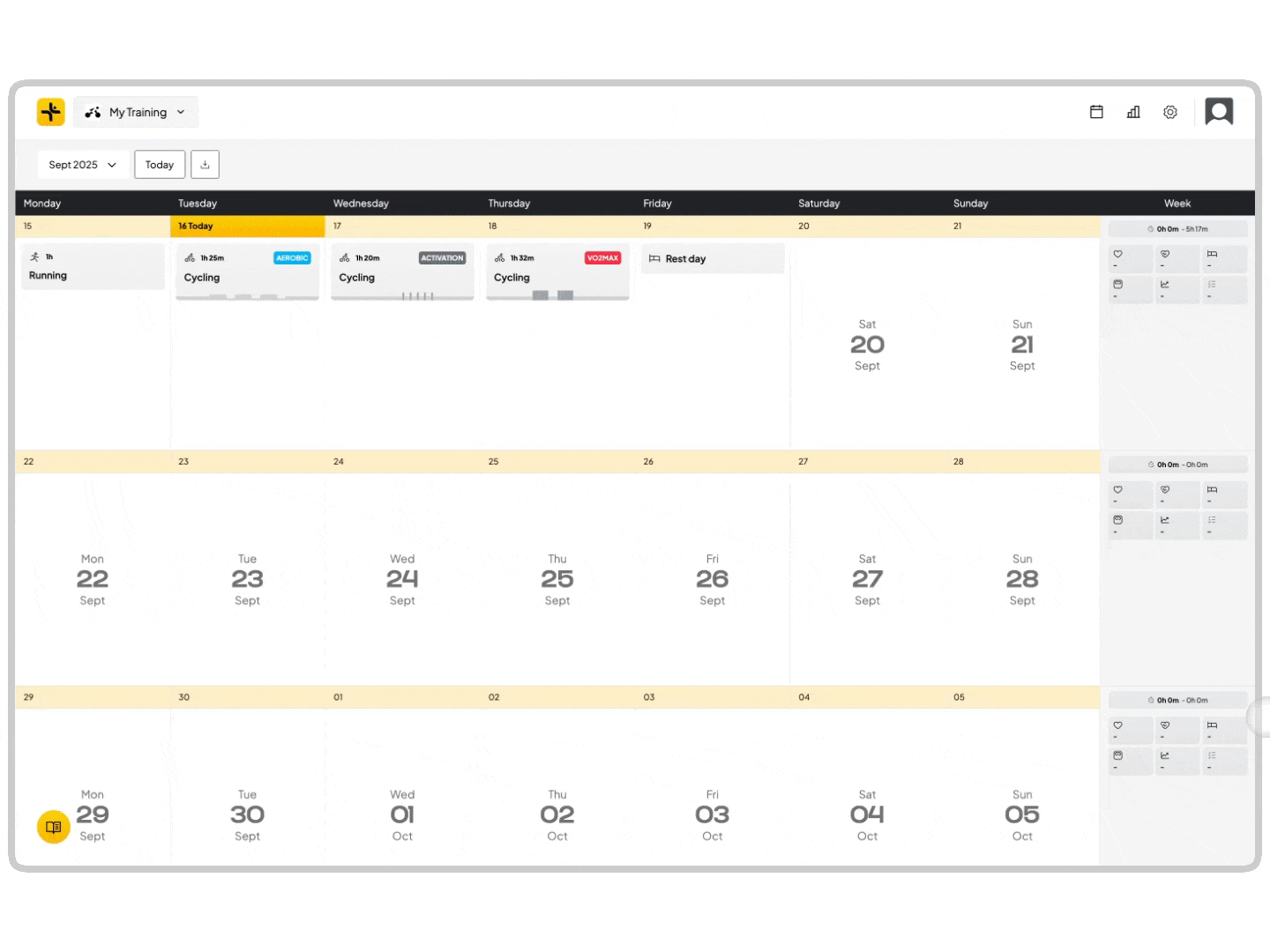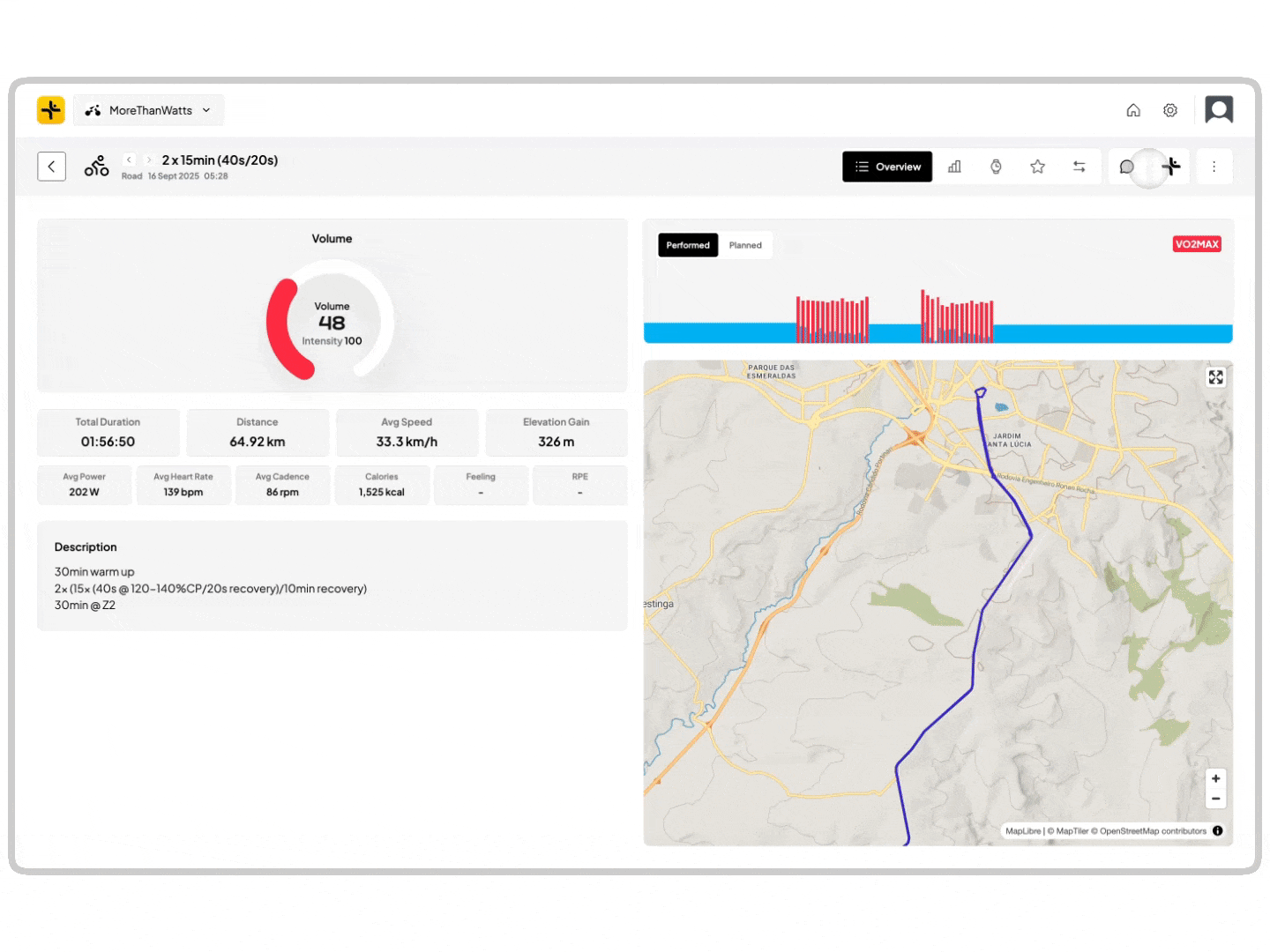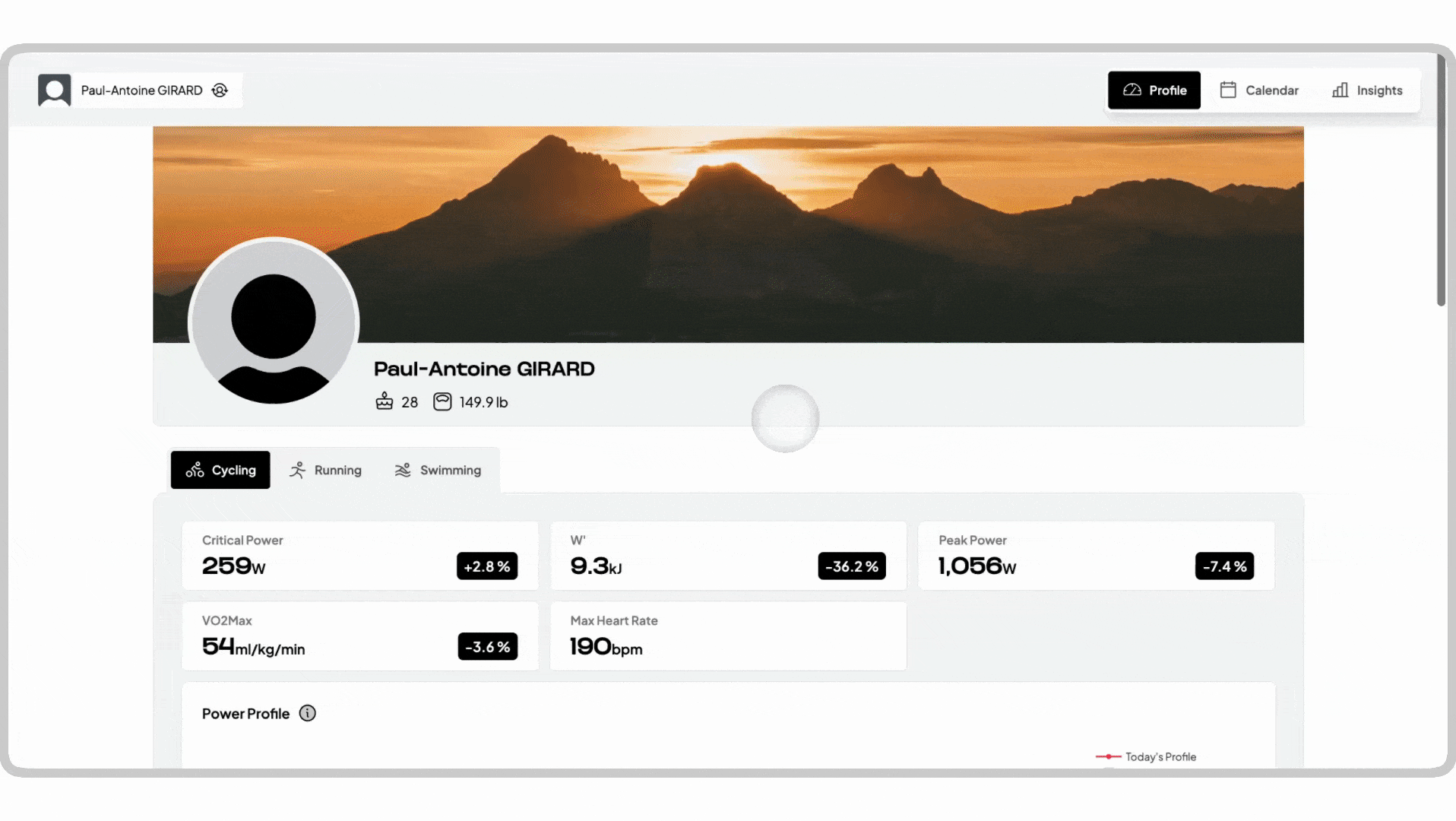Coach Start Guide
This guide will help you set up Vekta step by step and get familiar with the platform. It is designed to walk you through creating Workspaces, onboarding athletes, and applying data-driven insights to coaching with precision from day one.
1. Create Your First Workspace
Workspaces are the foundation of Vekta. They are your coaching command centre, keeping athletes, teams, and coaches organised. Workspaces centralise data, communication, and training management in one environment.
Sign up or log in as a Coach
Sign up here or log in here if you already have an account.Create your Workspace
From the Workspace menu in the upper-left corner, select Create a Workspace. You can also join an existing Workspace if one has already been set up. There is no limit to the number of Workspaces you can create.Organise your athletes
Each Workspace allows you to group athletes in a way that reflects your coaching structure. For example, you might group by team, gender, or create custom categories.Set billing preferences
Choose the billing plan that works best for you, either monthly or yearly. Learn more here.
You can access your Workspaces, or create new ones, anytime from the Workspace menu in the upper-left corner of your screen. Learn more about Workspaces.
2. Invite Your Athletes
Athletes are added to Vekta through your Workspace. Once invited, their account, data, and training history sync automatically to your Workspace.
Invite athletes by email
Enter one or more email addresses to send invitations to your athletes.Athlete setup
Each athlete receives an email with a unique code and a link to download the Vekta mobile app. After creating an account and syncing their devices, they can connect to your Workspace.Join your Workspace
From the app, athletes navigate to Settings > Workspaces and enter their code.Access training history
When device syncing is complete, their historical training data and ongoing performance metrics become available in your Workspace.
If you need any help with athlete onboarding, our support team is here to assist.
3. Your Coach Dashboard
The Coach Dashboard gives you a clear overview of all your athletes’ training and recovery status inside a Workspace.
Track training
Review completed sessions and planned workouts, with highlights making it easy to spot what has been done.View athlete data
See key recovery metrics including Sleep, Resting Heart Rate (RHR), Heart Rate Variability (HRV), and Wellness Score.Select time periods
Use the time selector in the top-left corner to adjust the date range you want to view.
4. Athlete Calendar
The Athlete Calendar gives you a detailed view of each athlete. It unifies sessions, performance data, wellness metrics, athlete feedback, and events into a single view.
Track sessions
Planned and completed workouts are shown here, with Automatic Stimulus Tagging applied to completed sessions.Monitor recovery and wellness
Recovery and wellness metrics appear at the top of each day, along with Daily Wellness Check-in, including weight updates.Add Workouts
To Create a Workout, hover over a day and select the + icon to add a planned workout or event.Create notes
From the + icon, select Note, choose a category (Rest Day, Availability, Training, Medical, Nutrition, Mental, or Other), add any additional details, and save. Learn more about creating a note hereHide Notes and Workouts
You can choose to hide notes or training prescriptions from other users. Set them to remain hidden indefinitely or until a specific date (only for notes).Review Weekly Summary
In the right-hand panel you will find the Weekly Summary, providing a real-time snapshot of key performance and training metrics.Copy, Paste & Cut
For quick adjustments and repeated sessions, use the copy/paste or cut/paste functions. Learn about other shortcuts here.
Learn more about the Athlete Calendar.
5. Create Workouts
Vekta’s Workout Builder uses generative AI to create structured, individualised workouts in seconds. Describe the session and it will generate a workout, personalised to your athlete.
Add a session
Hover over the desired day in the Calendar, click the + icon, and select Session.Describe the workout
Give the session a title and write the workout in plain language. For example: 15 min warm-up, 5 × 4 min at threshold, 2 min recovery, 10 min cool down.Generate the structure
Click Generate Structure to automatically build the workout, personalised to the athlete’s training zones.Add additional info
Include details such as distance, RPE, elevation, and carbohydrate intake if required.Save to your Training Library
Check the box in the bottom-left to save the workout for future use.Save workout
Click Save in the bottom-right to add the workout to the athlete’s Calendar. The session will then sync directly to their device.
Learn more about how to create a session here.
6. Preview the Prescribed Workout
Preview the expected demands of a prescribed workout by clicking into the Workout from the athlete's Calendar.
Vekta Volume
This metric represents the anticipated load on the athlete.
Learn more about Vekta Volume and Intensity here.Intervals
View a detailed breakdown of every phase of the session.Planned Structure
An immediate, at-a-glance view of the session's overall intensity profile.W' Balance Graph
This graph shows the athlete's expected “anaerobic battery” during the workout . When an athlete's power goes above Critical Power (CP), their anaerobic reserve will deplete and then recover during low-intensity recovery intervals.
Learn more about W' Balance here.Intensity Graph
Using the Vekta Intensity score, this graph visualises the structure of intensity peaks and valleys throughout the workout. This allows you to fully understand where the workout will feel the hardest and easiest if the athlete completes it as prescribed.
7. Schedule an Event
Every race, competition, or test is a key milestone in an athlete’s journey. Scheduling these events in Vekta ensures their training is aligned with upcoming goals.
Open the Calendar
Select the date you want to schedule an event for your athlete.Add an event
Click the + icon and choose Event from the session type options.Enter details
Pick the sport, add a name, and include an optional description to provide context.Save
The event will now appear in the athlete’s Calendar, giving both you and your athlete a clear target around which to structure training.
Learn more about scheduling events here.
8. Your Personal Training Library
Your Vekta Training Library is your central vault where every session can be saved, organised, and reused seamlessly. This allows you to quickly build and adapt training plans.
Access the Library
Open the Training Library from the library icon in the bottom-left corner of the Calendar.Organised storage
Workouts are stored automatically by training stimulus and personalised to each athlete’s individual training zones.Add a session to the Calendar
Drag and drop a saved session from your Library onto the desired date in the Calendar.Customise sessions
Click a session once added to the Calendar to edit or make adjustments.
Learn more about the Training Library here.
9. Transfer your TrainingPeaks Library into Vekta
Every coach has a library of proven workouts. Vekta makes the transition smooth and effortless by helping you transfer your entire TrainingPeaks workout library in just a few minutes.
Book a call
Simply book a call with one of our experts who will quickly transfer your library, ensuring every session is imported accurately.
Speak with our team to transfer your library.
10. Session Analysis
Vekta’s AI-driven training analysis turns post-session review into a fast, intelligent, and actionable process. Instead of sifting through raw data, you receive meaningful insights instantly, helping you and your athletes make data-driven decisions, faster.
Overview
Visualise adherence by comparing the planned versus completed session, supported by deeper insights through Vekta Volume & Intensity, and key workout statistics. Learn more about Vekta Volume & Intensity here.Streams
The Streams view brings all metrics together in one place. Power, heart rate, torque, W′ balance, and more. All overlaid in a single chart. Toggle multiple streams, detected intervals, and power zones to uncover relationships between variables.Zones
View time in zone across both power and heart rate. This breakdown shows how long athletes spent in each training zone, helping you assess session intensity distribution and alignment with prescription.Intervals
Intervals are automatically detected and tagged with the appropriate training stimulus. Access clear performance summaries for each interval, and use toggles at the top to filter the intervals you want to focus on for a concise view. Learn more here.Peaks
Compare an athlete’s best power values from the session against their season and all-time records. Go deeper by analysing peaks at different fatigue levels (0–50 kJ/kg) to understand durability and performance under load, a critical insight for endurance athletes. Learn more here.Comparison
Session Comparison instantly lines up similar workouts, visualising how performance has changed across time. Using a proprietary similarity score, Vekta retrieves the most relevant past sessions and displays them side by side for data-driven review. Learn more here.
Learn more about Session Analysis here.
11. Race Analysis
Races provide the ultimate test of preparation. Vekta’s Race Analysis gives you the same powerful tools as Workout Analysis, with additional features designed for competition.
Overview
Review Vekta Volume & Intensity, and race summary statistics to assess execution and outcomes.Streams
Overlay real-time data such as power, heart rate, and W Prime. Toggle multiple streams, detected climbs, and power zones to explore performance patterns.Zones
View time in zone across both power and heart rate. See exactly how long an athlete spent in each zone over the course of their race, and how the effort was distributed.Intervals
Automatically detected climbs provide a detailed view of how your athlete performed on key segments.Peaks
Compare best power values from the race against season and all-time records. Analyse how performance held under different fatigue levels (0–50 kJ/kg).Comparison
Line up the race against similar past events. Vekta highlights differences in raw data, intervals, and performance metrics for meaningful, data-driven comparisons.
12. Chat with Your Athletes
Vekta makes communication seamless by integrating chat directly into the coaching workflow. It gives athletes space to share feedback in the moment and gives you the context to respond with precision.
Open chat
From the Workout Analysis page, click the chat icon in the top-right corner.Direct communication
Athletes can share comments and reflections directly after each workout in the Athlete App. You can respond without leaving the platform, keeping conversations tied to their training and progress.Vekta AI Agent
After every session, you’ll both receive an AI-generated summary highlighting key takeaways. These insights sharpen post-session conversations, helping you adjust strategy and keep athletes on track.
Learn more about communicating with athletes here.
13. Athlete Profile
The Athlete Profile provides a comprehensive view of an athlete's current fitness, training zones, and key performance markers across Cycling, Running, and Swimming.
Accessing profiles
From the top-right corner of the screen, select an athlete's profile to open their data. Use the sport-specific tabs to toggle between Cycling, Running, and Swimming views.Key performance markers
Cycling:
Critical Power (CP), W Prime (W'), Peak Power and VO2 max update whenever a change is detected, giving you a profile that always reflects your athlete’s true capacity. You can manually add Max Heart Rate. Learn more about Critical Power & W Prime.
30 rides with power data are required to generate an estimated Critical Power (CP), W Prime (W'), Peak Power and VO2 max.
Support: Please contact support if you or your athlete have yet to complete 30 rides with power data and we will instruct you on next steps.
Running:
You must manually enter Critical Pace and Max Heart Rate and Critical Power.
Tools: A Critical Pace calculator is available to help determine these values based on three maximum efforts.
Swimming:
Currently, the swimming profile does not display performance markers.
Cycling Power Profile
The Cycling Power Profile acts like a fingerprint of performance, showing best efforts across different durations. Compare today’s estimated profile (red line) against the athlete’s 16-week history (purple bars) to track changes over time. 30 rides with power data are required to generate today's estimated power profile. Learn more here.Adaptive Training Zones
Vekta Adaptive Training Zones utilise a seven-zone model to ensure training prescriptions remain aligned with current fitness levels. The method for updating these zones varies by sport:Cycling:
Once the 30-ride power data threshold is met, Zones are dynamic and adjust daily to reflect current fitness. Vekta continuously analyses the latest performance data and automatically updates based on recent markers such as Critical Power (CP), Peak Power, and W′.
Custom Zones: If you wish to create custom zones rather than using automated ones, you can click on the Custom button within the zones section.
Running:
You must manually enter Critical Pace, and Max Heart Rate to generate Pace and Heart Rate zones.
Custom Zones: If you wish to create custom zones rather than using automated ones, you can click on the Custom button within the zones section.
Swimming:
Currently, the swimming profile is designed for manual customisation of training intensities.
Custom Zones: You can only create Custom Pace and Custom Heart Rate zones for Swimming.
14. Wellness Check-ins
The Vekta Daily Wellness Check-in is a quick way for athletes to report readiness each morning. It gives you context beyond the numbers, helping you adjust training to recovery status.
How it works
Athletes answer four questions each morning in the Vekta Athlete App, scored 1–7. Lower scores indicate high readiness, higher scores signal fatigue or strain.The questions
Fatigue – highlights recovery status and potential overtraining
Sleep – captures quality of rest, a key driver of performance
Mood/stress – reveals mental readiness and recovery capacity
Soreness – indicates how the body is responding to recent training
How you view
Results appear in your Coach Dashboard and Athlete Calendar, and are combined over time in the Insights tab so you can track trends and adjust training when required.
Learn ore about Wellness check-ins here.
15. Insights
The Insights tab gives you a zoomed-out perspective of an athlete’s training, performance, and recovery over time. It brings long-term patterns into focus so you can connect daily training to overall progression.
Accessing Insights
Click the Insights tab in the top-right corner of the screen. From here, you’ll have access to five additional views.Load
The load page details how an athlete's training load has been accumulated. You’ll see how training was distributed across sports, as well as the daily duration, elevation gain and distance covered. You can also view daily Volume and Intensity and how these metrics stack up as long-term Load and Strain over time. Learn More about Vekta Load and Strain here.Training
Break down sessions by intensity and map them against the athlete’s power profile, making strengths, weaknesses, and training balance clear.Performance
See the evolution of power profiles, durability under fatigue, and when peak performances occurred. Track the balance of Critical Power and W′ for a clear view of aerobic versus anaerobic capacity. Learn more about Peaks here.Race
Review overall race volume and key statistics. The Race Power Profile shows best outputs achieved during competition across different durations and fatigue levels, helping you compare race-day performance to training benchmarks. Learn more about Race Classification here.Wellness
Monitor recovery and readiness with markers such as HRV and resting heart rate. View sleep quality broken down into REM, light, deep, and awake stages, alongside daily wellness check-ins, to build a complete picture of athlete health. Learn more about Wellness Check-in.