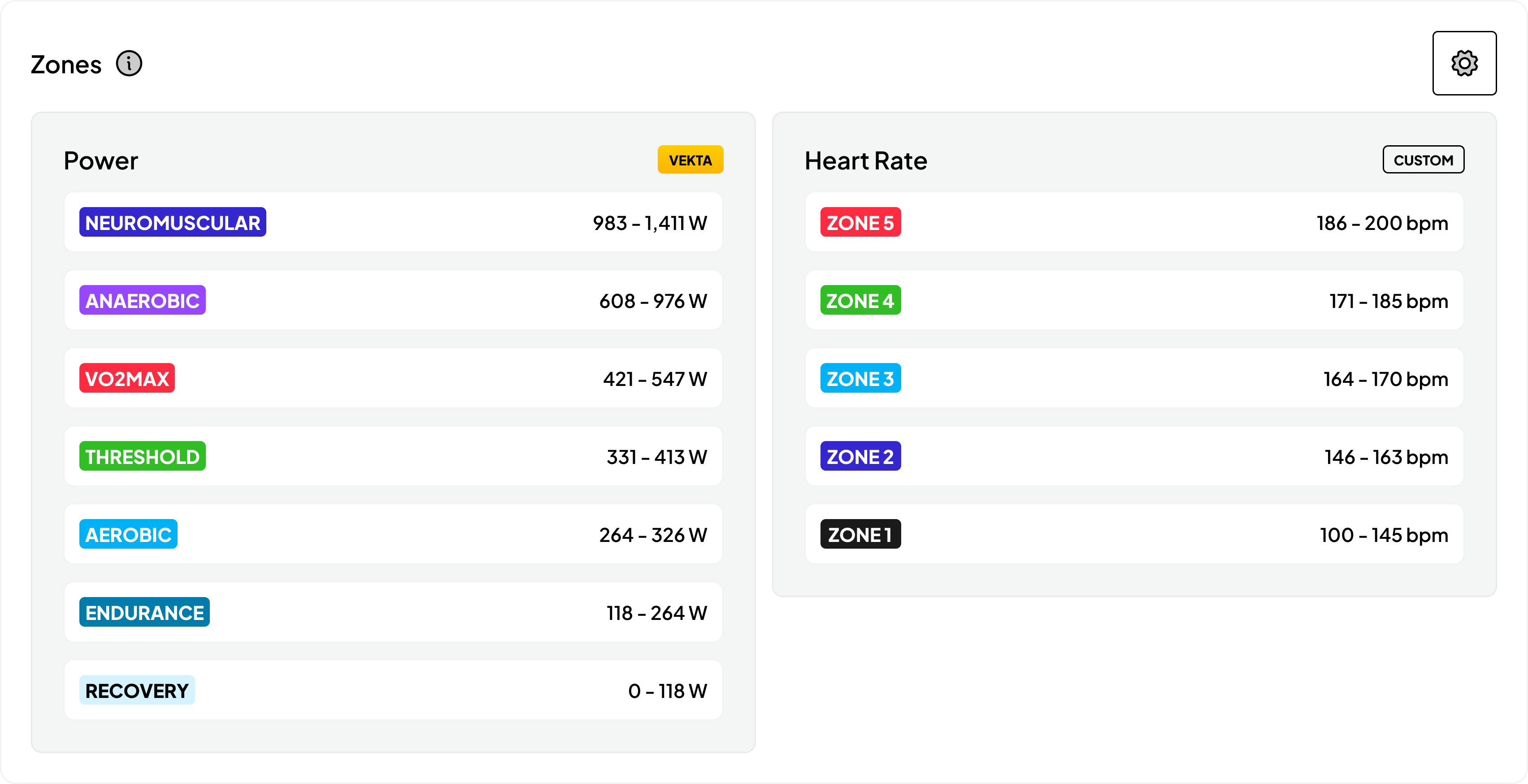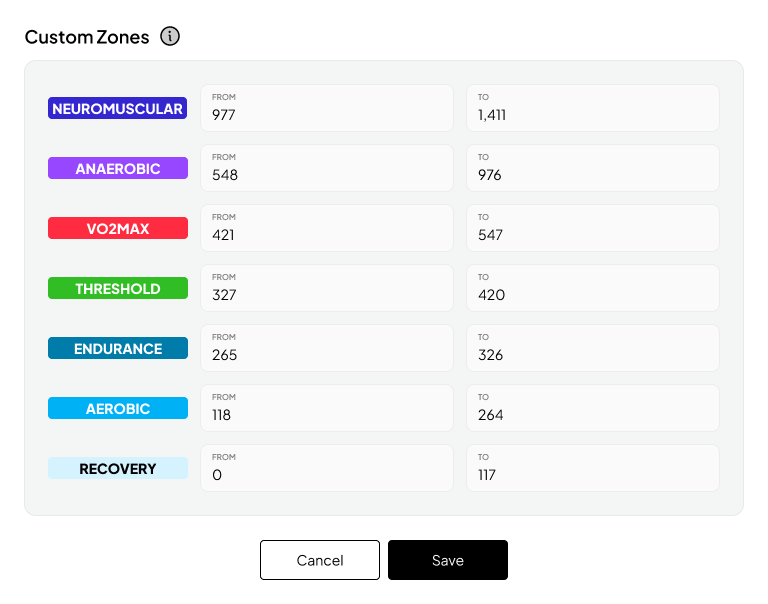Training Zones
Training zones are the foundation of structured training. They tell you how hard to go to target specific physiological adaptations.
The problem? Many athletes still use static zones that don’t evolve as fitness changes. Outdated zones can mean:
Endurance rides that are too hard (hidden fatigue buildup)
Interval sessions that are too easy (missed adaptations)
A mismatch between your current capacity and your training prescription
Vekta’s solution: Three flexible ways to manage zones:
Adaptive Zones: Always in sync with your latest performance data.
Workspace Zones: Coming soon.
Custom Zones: Fully defined by you (or your coach).
Adaptive Zones
Vekta’s Adaptive Training Zones are sport-specific and update automatically.
Power
Follow a seven-zone model using Vekta-specific terminology
Updated daily based on your latest performance metrics (e.g., Critical Power, Pmax, W′)
Keeps your training aligned with today’s fitness, not last month’s test
Heart Rate
Follow a five-zone model, also using Vekta-specific terminology
Calculated from the maximum heart rate you define per sport
Example:
You raise your Critical Power from 290 W to 300 W after a strong training block. Vekta immediately shifts your Tempo zone from 245–270 W to 255–280 W, so “Zone 3” feels exactly as intended.
Workspace Zones
More to come soon.
Custom Zones
Prefer a tailored approach? You can create your own zones for Power, Heart Rate, or Pace.
Open the Athlete’s Profile — Select the sport to configure (e.g., cycling, running).
Go to Zones — Click the settings icon.
Edit Each Zone — Assign a name, color, and range.