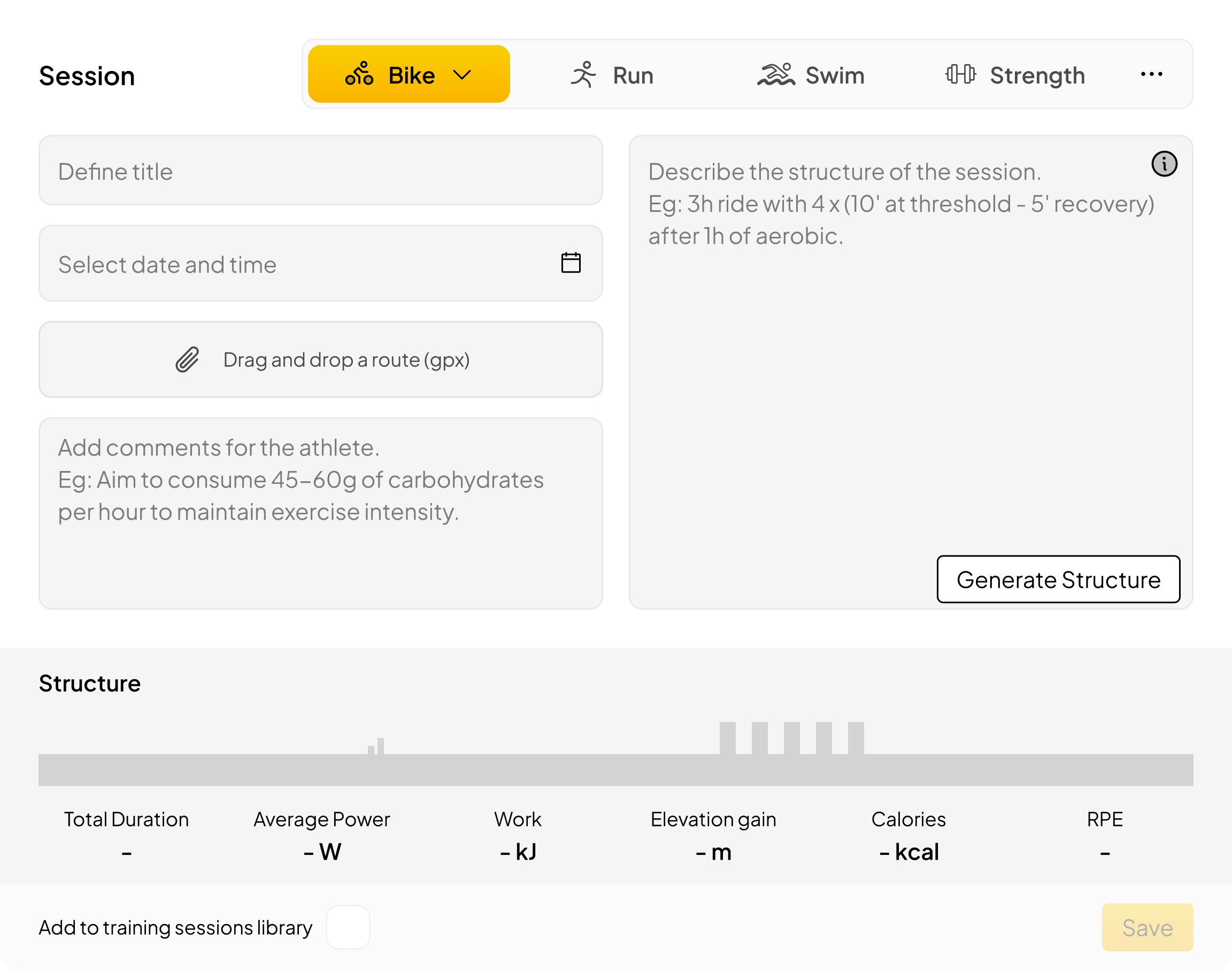Plan a Session
Edited
Planning your training sessions keeps you on track toward achieving your goals.
Hover over a date on your calendar and click.
Select Session.
Select your Sport, add a title and description, and then click Generate Structure (available for bike sessions only). Learn more here
Visualize your session and hit Save.
session
prescription
Was this article helpful?
Sorry about that! Care to tell us more?