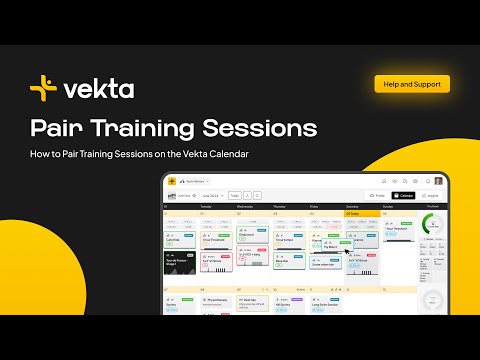Pair a Planned Session with a Performed Session
Vekta automatically links a performed session with its planned counterpart when there’s a clear one-to-one match (same sport, single session). However, when multiple sessions are completed in a day, manual pairing ensures accurate alignment between planned intent and executed session.
To Merge
In the Calendar, drag the performed session and drop it onto the corresponding planned session.
Once merged:
The performed session will adopt the name of the planned session.
You’ll unlock a side-by-side comparison of the session structures (intervals, durations, intensities when available).
To Unpair
You can unpair a session at any time by:
Right-clicking the session and selecting Unpair, or
Opening the session options menu and selecting Unpair from there.
If the performed session doesn't include detected intervals or training stimulus, it will automatically adopt the training stimulus from the planned session.