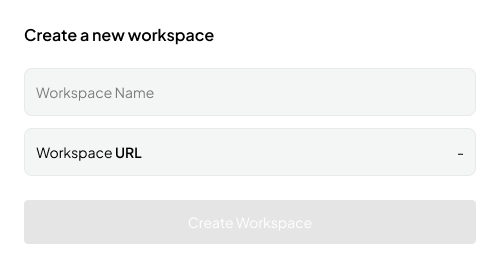Create a New Workspace
Edited
Creating a workspace allows you to seamlessly manage and collaborate with athletes and other coaches.
Follow these steps to set up your workspace:
Access the Workspace Menu:
Go to the top navigation bar and click on your current workspace name (or "My Training").
Select “Create a Workspace” from the dropdown menu.
Set Up Your New Workspace:
Enter a name for your new workspace when prompted.
Once named, proceed to invite athletes and other coaches to join your workspace. This ensures a collaborative training environment right from the start.
workspace
Was this article helpful?
Sorry about that! Care to tell us more?