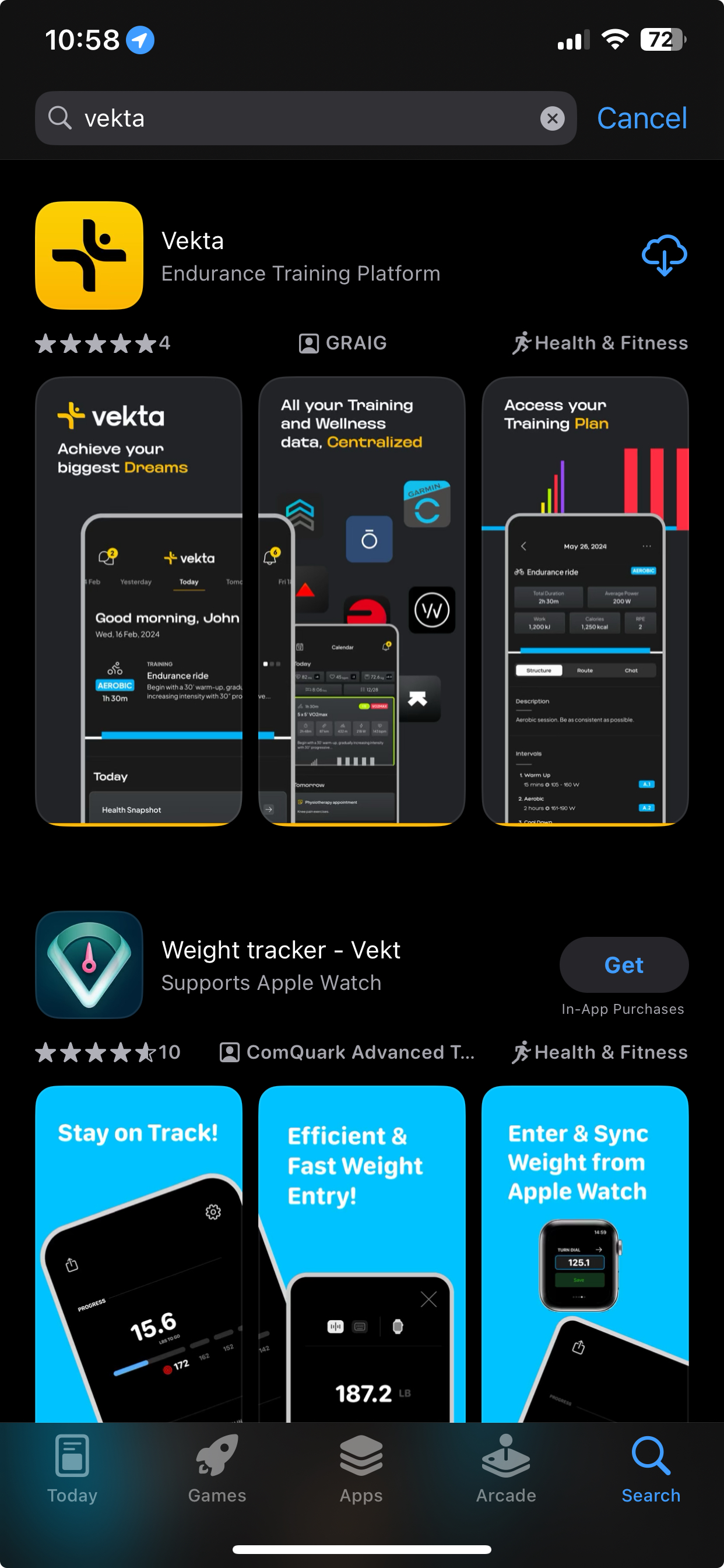Vekta for iPhone
Stay connected with your training anytime, anywhere with the Vekta iOS app! The mobile app allows you to track sessions, monitor your performance data, and stay in sync with your coach—all in one app. Follow these simple steps to download and set up Vekta on your iPhone.
Download the App
Open the App Store on your iPhone.
In the search bar, type “Vekta” and look for the app with the Vekta logo.
Tap Get (or the download icon if you've previously downloaded it) to start the download.
Once downloaded, open the app by tapping Open from the App Store or by locating the Vekta icon on your home screen.
Need Help?
If you encounter any issues or have questions, our support team is here to help. Simply reach out through the Help section within the app or contact us directly at support@joinvekta.com.